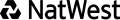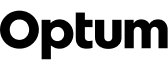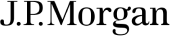What is Conversational AI?
Discover the transformative power of conversational AI. Learn more about what it is, how it works, and how to leverage this technology.

What is Conversational AI and how does it work?
Conversational AI covers a wide spectrum of technologies that allow humans to talk with computers. Conversational AI is what powers applications like chatbots or AI agents and assistants. It allows customers to engage and complete tasks easily: by simply having a conversation.
At Conversation Design Institute (CDI), we see Conversational AI as a collective term that describes both the skillset and technology that allows people to engage with automated systems through language. That can vary from chatting with adidas’ chatbot about the delivery date of your new sneakers to speaking with your health service provider’s voice assistant, to having ChatGPT help with your homework assignment.
To make this work, Conversational AI leverages design and writing skills, human language datasets, machine learning algorithms, natural language processing (NLP), and of course, large language models (LLMs). Regardless of the technology used, the main goal is to simulate human interactions by interpreting spoken or written inputs, recognizing speech patterns, and comprehending meaning – across languages and channels.
A short Conversational AI glossary
As we dive deeper into Conversational AI, here’s a short glossary of some terms that will make it easier for you to understand the field. You and your team will need to be familiar with the following:
Natural Language Processing (NLP)
NLP is the backbone of traditional Conversational AI, this technology allows machines to understand and process human language. It involves tasks such as text parsing, sentiment analysis, and language translation.
Large Language Models (LLM’s)
Generative Conversational AI assistants, such as ChatGPT or Google Gemini are powered by LLM technology. Trained on terabytes of content, this technology allows for open ended conversations and generation of content on the fly. For business applications, LLM power needs to be guard railed and grounded by different means, to prevent incorrect answers.
Speech Recognition
Speech recognition technology allows Conversational AI systems to understand spoken language. By converting audio input into text, it enables seamless communication through voice interfaces.
Intent Recognition
Intent recognition is crucial for understanding customer requests and providing relevant responses. Conversational AI systems analyze customer input to identify the underlying intent, allowing them to offer personalized and contextually appropriate solutions.
Dialogue Management
Dialogue management orchestrates the flow of conversation between customers and AI systems. It manages turn-taking, context retention, and response creation/generation to ensure coherent and natural interactions.
Conversation Design & Prompt Design
Conversation design is the art of mapping flows of conversation and turning knowledge into a human-centric conversational flow. AI-powered conversations need to offer correct levels of empathy and helpfulness to make the interaction between your customers and your AI assistant successful. Conversation design also entails the mapping of customer journeys to ensure that when you leverage LLMs, you can prompt it to suggest the best next action. This is also known as Prompt Design.
Integrations
Integrating with backend systems allows conversational AI to access and leverage data from various sources. Integrations enable chatbots to perform tasks such as retrieving information, making reservations, and processing transactions. In short: getting things done for your customers.
Multimodal Interfaces
Multi-modal interfaces support interactions through multiple channels, including text, voice, and visuals. By offering flexibility in communication, they enable customers to engage with conversational AI in the way they prefer.
Conversational AI use cases
Automation in Conversational AI
Automation can be a confusing term as it can refer to both a goal and a method of achieving a goal. For the purposes of this chapter, we’ll be referring to different types of automation possibilities that can help you reduce repetitive human effort to do things.
Seen in this light, automation plays a pivotal role in enhancing the efficiency, scalability, and effectiveness of conversational AI systems. By automating repetitive tasks, streamlining processes, and augmenting human capabilities, organizations can unlock new opportunities for innovation and growth.
Task Automation
Conversational AI systems can automate a wide range of tasks and processes, including customer service inquiries, appointment scheduling, order processing, and information retrieval. By deploying chatbots, virtual agents, and voice assistants, you can automate routine tasks, reduce manual effort, and improve operational efficiency.
Contextual Automation
Contextual automation involves leveraging contextual information, customer preferences, and historical data to automate personalized interactions and anticipate customer needs. By analyzing customer behavior, transaction history, and previous interactions, conversational AI systems can deliver more relevant recommendations, responses, and offers tailored to individual customers.
Workflow Automation
Workflow automation enables you to automate complex business processes and workflows using Conversational AI. By integrating conversational interfaces with backend systems, databases, and third-party applications, you can streamline processes such as lead qualification, sales pipeline management, and customer onboarding, reducing manual effort and accelerating time-to-value.
Self-Service Automation
Conversational AI systems empower your customers (or employees) to self-serve and find solutions to their queries or issues independently. By providing access to knowledge bases, FAQs, troubleshooting guides, and interactive tutorials, you can empower customers to resolve common issues, access information, and complete tasks without requiring human intervention, enhancing customer satisfaction and reducing support costs.
Analytics in Conversational AI
This may come as a surprise, but your AI assistant is never done. Just like people, they can grow and become better, when giving attention and a little bit of love.
Analytics are an important part of making your chatbot or voice assistant better. By leveraging analytics in conversational AI, organizations can gain actionable insights, drive continuous improvement, and deliver exceptional customer experiences that drive adoption and ultimately improve your bottom line.
Here are some things you should be focusing on:
-
Interaction Analytics: Interaction analytics involves analyzing customer interactions with conversational AI systems to gain insights into customer behavior, preferences, and satisfaction levels. By tracking metrics such as conversation length, engagement rates, and abandonment, you can identify areas for improvement and optimize conversational experiences.
-
Performance Monitoring: Performance monitoring involves tracking key performance indicators (KPIs) related to Conversational AI systems, such as response time, error rates, and task completion rates. By monitoring these metrics in real-time, you can identify performance bottlenecks, detect anomalies, and proactively address issues to ensure optimal system performance.
-
Customer Feedback Analysis: Customer feedback analysis involves collecting and analyzing feedback from customers regarding their experiences with conversational AI systems. By soliciting feedback through surveys, ratings, or reviews, you can gain valuable insights into customer preferences, pain points, and areas for improvement, allowing you to iterate and refine their conversational experiences accordingly.
-
Conversation Analytics: Conversation analytics focuses on analyzing the content and context of conversations between customers and Conversational AI systems. By extracting insights from conversation transcripts, you can identify frequently asked questions, popular topics, and emerging trends, enabling you to optimize content, design more effective responses, and anticipate customer needs.
How CDI can help

Conversational AI Platforms and Technologies
Conversational AI platforms, sometimes referred to as frameworks, provide designers and developers with a structured set of tools for building, deploying, and managing conversational AI applications.
If you want to learn more about different vendors, you might want to check out our page on Platform Vendors.
Partner with CDI
With our curated selection of partners, you can trust that you're getting access to the best-in-class solutions that meet your needs and propel your business forward.
Become a PartnerLearn more about Conversational AI
CDI Workflow
Conversation Design Fundamentals
Persona Development Module
Behavior Design Module
Training and Certification
Discover our courses and certification programs for creating winning AI Assistants and enterprise capabilities. Get started today.
Work with us
Our seasoned experts help brands to design, build and maintain best-in-class AI assistants. So if you want to hit the ground running or you need help scaling your team, get in touch.
)
)
)